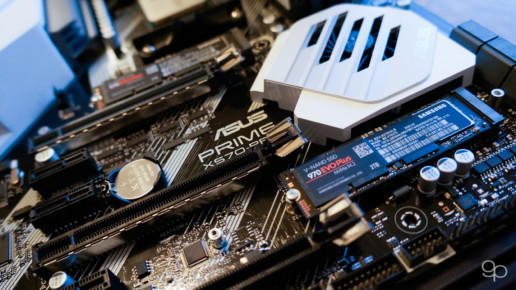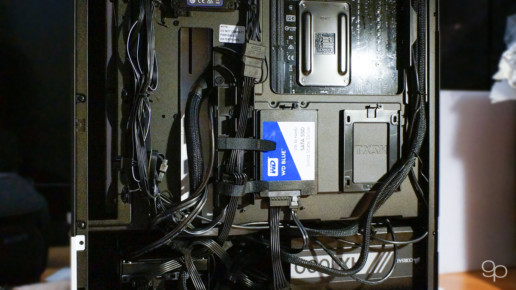I recently built what is my most powerful (and most expensive >.<) computer to date. My last computer was built in early 2016. Since then I only upgraded the graphics card and added more ram. It’s still a decent computer to this day, but as I mentioned in my last Desk Diary, due to my new job and such it felt like a good time to get a better one.
My goal was to build a computer that would be good for gaming (of course), my graphics work, and 3D rendering in Blender for my never-ending dream to create a animated series. As I usually do with things like this, I spent a good while doing research. I was surprised to find that AMD has really moved up in the CPU world, so I was quickly drawn to those processors. I had 32GB of ram in my current computer, so I thought going up to 64GB this time would be a good place to be. Getting an nvidia RTX 2080 Ti was a forgone conclusion. I never had a Ti graphics card, which, of course, is great for games, but it’s also really good for Blender, especially with Optix!
After bouncing back and forth of different choices for AMD CPUs, I eventually settled on a 3950X—a 16 core processor! It might be a little bit of overkill, but it was certainly more reasonable than a Threadripper.
Another thing I wanted was to strive for a certain look. I was pretty set on a black and white theme early on. However, this caused some issues. Due to a certain pandemic, supplies were a bit short. Getting items of certain colors was pretty difficult. I had a couple orders cancelled on me due to things going out of stock.
Eventually, though, I managed to get all the things I wanted to start the build.

What I ended up with was truly a dream computer:
- AMD Ryzen 9 – 3950X 16 core processor
- Asus Prime X570-PRO motherboard
- Corsair 64GB Vengeance RGB Pro 3200MHz DDR4 Ram
- Asus GeForce RTX 2080 Ti OC 11GB
- 2x Samsung 970 EVO Plus 2TB M.2 NVMe SSDs
- Western Digital 1TB SSD (for Projects)
- Western Digital 1TB HDD (for Backup)
- Corsair H100i RGB Platinum SE AIO water cooler
- Corsair HX 1000 power supply
- NZXT H510 Elite case
Even though I’ve built many computers by this point, there were a lot of new things for me to tackle this time. I never had M.2 SSDs before or installed an AIO water cooler.
Once I had the processor, ram, and M.2 drives installed, which were easy enough, it was time to tackle the AIO water cooler. Getting this installed in my NZXT case was a bit of a challenge. I wanted to keep the large 140mm fans on the front of the case since they really give the case its personality, but my water cooler was for 120mm fans. It took some doing but I managed to get them both on the front fan bracket.
Mounting the water pump was a bit nerve-wracking. AM4 sockets have hooks on the top and bottom. To attach the water pump I had to use these rings and tighten thumb-screws over a bracket that essential is designed to bend, putting the thumb-screws at an angle in the end. It looks and feels a bit sketchy, but that’s how it’s supposed to be done.
Next was the tedious amount of cables to be sorted and managed. This case has some nice channels and Velcro straps to keep things pretty tidy. I did the best I could.

After that, the rest went rather smoothly. I installed Windows 10 with a thumb drive and was up and running in no time. Hoooowever… moving all my files from my old computer to the new one… took about a week. During that week I also got some nice white braided cables for the motherboard and graphics card. I think they really finalize the look.
So far it’s been a good computer. I had a couple little glitches, but nothing really major. I did some testing and the results are pretty nice.
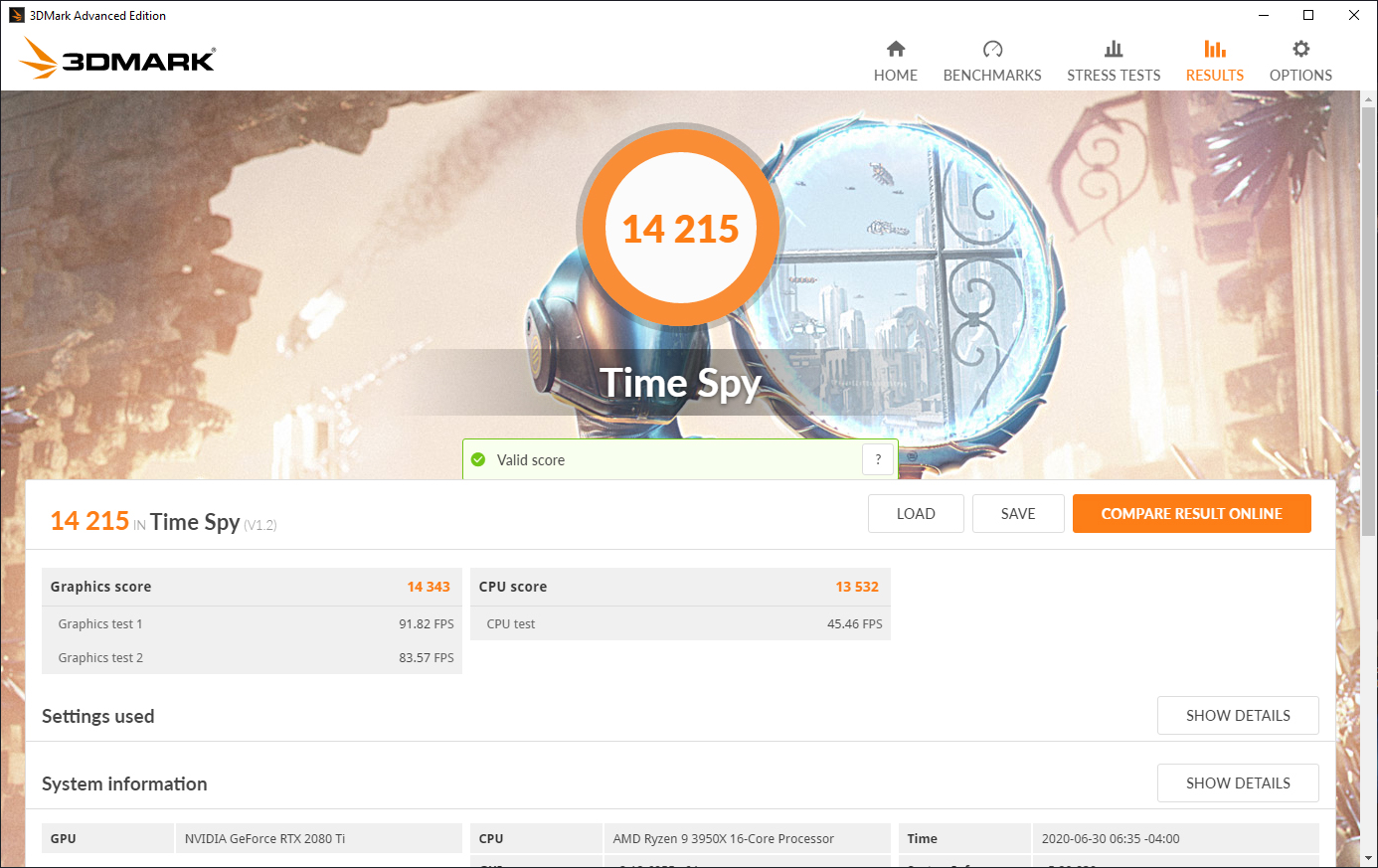
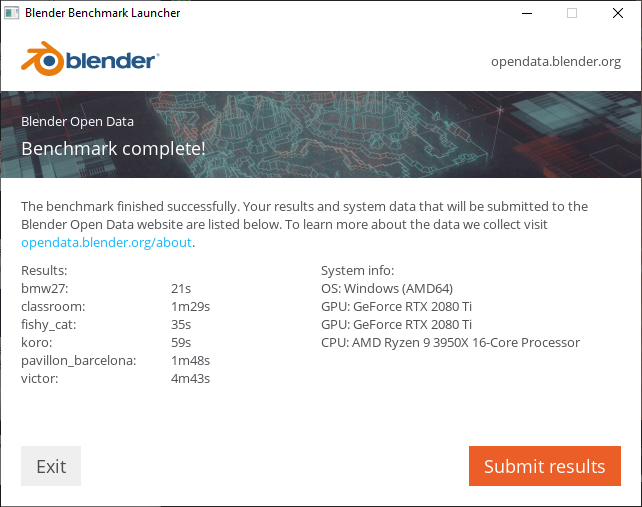
I’m really happy and proud of how it turned out. I can’t wait to get to really take advantage of it. So far, though, I’ve been rather busy with several things. Gaming and Blender have taken a bit of a back seat, but eventually, right?

Anyway, thanks for reading. See you next time!
![]()