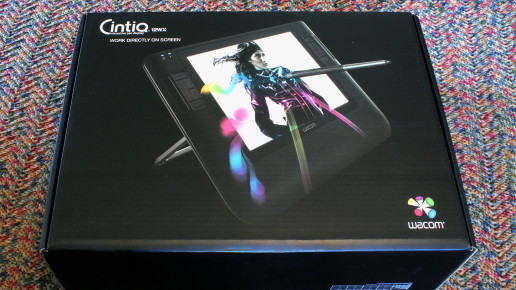Napping
It has been a while since I drew something, so I drew this image of a cute girl taking a nap! It was also a chance to try out some new techniques. What do you think?
The image was made completely in Paint Tools SAI using my Wacom Cintiq. I tried going for a more saturated look with the colors, compared to previous images, while still trying to keep it soft. There are some gradients in the image to help add depth. The lines were also colored to help keep it soft. The pillow and hair probably took me the longest time to color.

The sketch took me a little while. There are always aspects of an image I draw that I'm not perfectly happy with, but at some point you have to decide to move on or else you could be sketching forever.
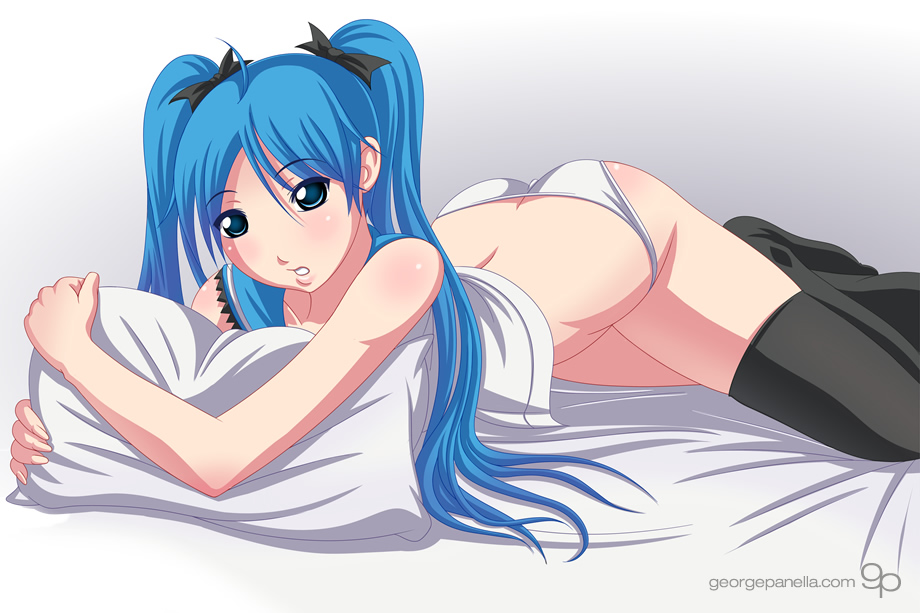
As you can see I added the second hand after the sketch. It looked strange without seeing her other arm, but I didn't really realize that until I colored it. It's always good to make sure you account for things like that.
I think I'll use some of these techniques in future images.
![]()
Let's Get Digital!
At first I wasn't completely sure how long it would take me to transition to fully digital illustrations, but after a week of using my Wacom Cintiq, I'm now pretty addicted to it.
Paint Tools SAI has really been, I think, the main reason I've been able to jump into this with little trouble and enjoy it as I go. SAI might not have all the bells and whistles of PhotoShop, which I've been using for the better part of 15 years, but what it does do, it does well, which is draw.
The interface of SAI is nice and simple and it has some unique features for drawing. I was able to assign one of the Wacom's side touch-strips to rotate the canvas. This way can use my right thumb (I'm left-handed when I draw - right-handed with the mouse.) to quickly slide up and down the touch-strip when I need to rotate. I also assigned buttons to reset the rotation, zoom in/out, and on the pen undo and move the canvas. It's a really simple setup, but it works well for me.
Another great thing about SAI is the stabilization setting. With this, it slows and smooths your pen motions—making it easier to make smooth lines. For sketching I turn stabilization off, but for inking it's a great asset, especially for long curved lines.
Once I got everything set, and after a little playing around, I started to try and draw some real images. I learn better by doing, so doodles weren't going to cut it. When sketching, I quickly realized how nice it is to be able to select something and move or resize it. If the head is too big I can just select it and scale it up some. This is a whole new sense of freedom I didn't have with pencil and paper!
Inking is pretty easy with the stabilization. With my traditional inking pens I was always a little limited by how thin the pens could get. Thick and thin was never really as easy to control as I would have liked. With the Wacom I can manage to get some nice, thin, smooth lines, though it will take some time to get used to it. Unlike paper and pens, you don't have any real friction on a Wacom's smooth surface.
The sky is the limit for coloring digitally. After watching the great SAI videos on YouTube by really talented artists I realized there are so many different ways I can color now with the Wacom. Before I would just use the selection tool in Photoshop. The mouse is way too imprecise to color with. Now I can color using the same motions I use to draw. Almost like coloring an image in a coloring book!
The possibilities seem endless and I'm excited to see how it improves my illustrations.
![]()
Wacom Cintiq
A great big package arrived today. It's something I hinted at and should have gotten a long time ago. After drawing with pencil and paper for more than 25 years, I finally make the move to digital and am now the proud owner of a Wacom Cintiq 12WX.

Until now, for most of my work, I've been drawing on paper, inking with transparent vellum and then scanning that into the computer for coloring. It's been a usable method, but it has some drawbacks. For one I'm not very good at inking and using the transparent vellum costs a lot of money. I would also go through Micron inking pens pretty regularly. Even then I would still have to do a lot of post work in PhotoShop to clean up my work before coloring.
Many artists today work purely digitally on their computer with a Wacom tablet. Many (many) years ago I bought a very small entry level Wacom called a Graphire. It had a drawing area of about 4x3 inches. The problem for me was, as with most Wacoms, you have to look at the computer screen while you draw on the pad. That method was really hard for me to work with. Another problem was that I rotate my paper when drawing to get a better angle for curved lines, which you can't really do with a Wacom. This was a big hindrance with the Wacom tablet. So I never used it and continued drawing on paper.
With my recent desire to draw again, I decided it was time to look into going digital... again. Fortunately, Wacom now sells a line of tablets that have a screen in them. This way you can draw right on the tablet and see what you're drawing. It's the closest thing to drawing on paper digitally. They have a 21 inch model, but it costs a small fortune and that size would also be pretty hard to deal with. I don't have a large desk. So the 12 inch model seemed perfect for me.
After watching a ton of YouTube videos about it, I also bumped into speed drawing videos with a paint program I only heard of, Paint Tools SAI. It's a Japaneses made paint program that a lot of manga artists use. It also has a great feature to let you rotate the canvas as you draw. I feel this will be a great and natural tool for me. With both these new tools I think I can comfortable move to completely digital artwork. I'll make posts here showing my progress. Maybe I'll throw in a couple cute girl pictures too!
![]()